Amazon Photos:
How to share your photos from Amazon
The homepage at photos.amazon.com.
Amazon Photos is a secure online storage service for your photos and videos. Amazon Prime members get free, unlimited, full-resolution photo storage, plus 5 GB video storage.
Here's how to use Amazon Photos to share your images with the Shortcake Albums design team.
GETTING STARTED: Backing UP your photos
STEP 1
Visit http://photos.amazon.com.
STEP 2
Download the Amazon Photos app to your smartphone and/or desktop. You can use Amazon Photos from your browser or your smartphone or desktop app (or both).
STEP 3
Backup your photos. If you are backing up your smartphone photos for the first time and have a lot of images, leave your phone plugged in and use the overnight backup option to allow your images enough time to sync.
Once your photos are backed up, you can share them with our team.
SHARE A LINK TO YOUR PHOTOS
Use this option to create an album of images (from a specific year or event) and send us a link to it.
step 1
Open Amazon Photos and tap the Albums category. Then tap Create New Album.
step 2
Add photos to the album - any images you would like your designer to consider for your new Shortcake Album. Then click Save.
Step 3
Tap the Share icon, then the Link option. Create a shareable link to your new album and send the link to us via email to hello@shortcakealbums.com