WeTransfer
How to share photos from your camera or Computer files
A screenshot of the WeTransfer website interface.
WeTransfer is a free file-transfer service. You can send up to 2GB of files at a time, simply using your email address. You do not need to sign up for an account.
Here's how to use WeTransfer to share your photo files with our design team.
Step 1
If your photos are not already saved on your computer, connect your camera or memory card to your computer.
Step 2
Open your web browser and navigate to https://wetransfer.com/.
Step 3
Click Add your files and select your photo files from your computer.
Note: You can send up to 2GB at a time. You may need to send your photos in batches if they exceed 2GB.
Step 4
In the Email to field, enter photos@shortcakealbums.com.
Step 5
In the Your email field, enter your email address.
Step 6
In the Message field, you can write a message to us, or leave this blank.
Step 7
Click Transfer.
Repeat steps 3-7 as many times as you need to, in order to send all your photo files.
When you're done, please send us an email at hello@shortcakealbums.com to let us know that you have finished sending all your photos via WeTransfer. That way we will know to look for the download link(s), and can let you know if there were any problems.