Shutterfly:
How to share your photos from Shutterfly
Shutterfly is an image publishing service. Shutterfly Share Sites are free customizable mini-websites that allow you to connect and share photos and memories with friends, family, and other groups.
Here's how to use Shutterfly to share your photos and captions with the Shortcake Albums design team.
Note: We cannot download photos from an online Shutterfly album. You’ll need to transfer your photos to a Shutterfly Share Site first.
step 1
Sign into your Shutterfly Account.
step 2
Click "Share Sites" at the top right of the page.
Share Sites that you are either an owner or member of will be shown in the 'Share Sites' section. To view all of your Share Sites, click the 'My Share Sites' link in that section.
Step 3
To create a new Share Site, you can either click the orange button on the Share Sites page, or from the "My Share Sites" section on your My Shutterfly page.
step 4
Choose which type of Share Site you want to make. Click the "Make a site" button to proceed with that option.
Step 5
Give your site a name. By default, the name will also be entered as the site address (URL), but you can edit this if desired (or needed, if the URL is already taken/in use). You can also select who can view the site. Click "Continue" when finished.
Step 6
Select a design for your site, then click "Create site".
Step 7
Your Share Site has been created. Customize it with your photos.
Step 8
Invite/Add hello@shortcakealbums.com to your new Share Site.
Step 9
Our design team will now be able to access your Shutterfly photos.
Repeat the steps above as many times as you need to, in order to share all your Share Sites with your album designer.
When you're done, please send us an email at hello@shortcakealbums.com to let us know that you have finished connecting your Shutterfly photos. That way we will know to look for your invitations in our inbox, and we can let you know if there were any problems.